Official Centurion Press Release:
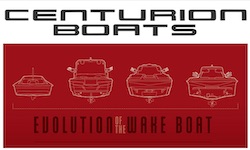 Merced, CA (January 28, 2020) - Centurion’s exclusive RAMFILL ballast is comprised of two sub-floor tooled-in tanks that fill with as much as 2650 pounds of water in as little as 90 seconds. That’s a minute and a half to deliver exactly the wakes you want, whether beginner or seasoned pro. Over a ton of weight for better waves and wakes in less than two minutes. This winter we created an AR mobile application for Apple devices (iPhone / iPad) that intends to visually show how RAMFILL works in an augmented reality environment. Essentially, the app provides you with X-Ray vision, showing how RAMFILL fills internally inside any Fi23 or Fi25 (although the app was built specifically for the Fi23 and Fi25 it can be used on any Centurion model, however, other models may not display exactly as intended).
Merced, CA (January 28, 2020) - Centurion’s exclusive RAMFILL ballast is comprised of two sub-floor tooled-in tanks that fill with as much as 2650 pounds of water in as little as 90 seconds. That’s a minute and a half to deliver exactly the wakes you want, whether beginner or seasoned pro. Over a ton of weight for better waves and wakes in less than two minutes. This winter we created an AR mobile application for Apple devices (iPhone / iPad) that intends to visually show how RAMFILL works in an augmented reality environment. Essentially, the app provides you with X-Ray vision, showing how RAMFILL fills internally inside any Fi23 or Fi25 (although the app was built specifically for the Fi23 and Fi25 it can be used on any Centurion model, however, other models may not display exactly as intended).
Save and print the emblems below then follow the steps to use Centurion AR today! Chose the emblem that contrasts with your hull color, for instance, if you have a Fi model with a white hull, select the red emblem, or if you have a Fi model with a red hull, select the white emblem.


Centurion AR RAMFILL Detailed Instructions
Step One: Downloading the app
The app is available to download for free from the iOS App Store by searching “Centurion AR.”
Step Two: Device Compatibility
The app is only compatible with iPhones (6S or later) and iPads (2017 or later).
Step Four: Emblem Placement
One of two emblems must be used in conjunction with the app. The emblem can appear on a static cling, a sticker, a cut out, or another 1.5” x 3.5” format. You can print and cut out the emblem above to use with your own model.


The emblem should be placed on the STARBOARD SIDE of the swim platform (NOT the port side). The emblem must be carefully placed so that it lines up with the bottom edge of the swim platform face. It should NOT be tilted at an angle.


The emblem should NOT be placed anywhere else on the boat, including the angled faces of the swim platform.

The app will function the same with both the red and white emblems. The chosen emblem color should contrast with the hull color. For example, the white emblem should NOT be used on a white hull.


Step Five: Launching the App
If using the app for the first time, you will first be prompted to grant access to your device’s rear camera. You must allow this or else the app will not function.

Step Six: Device Orientation
With an iPhone, the app may be used in either portrait or landscape mode. The UI will automatically rotate (as long as Portrait Orientation Lock is Off). With an iPad, the app may only be used in portrait mode.
Step Seven: Starting the Experience
Each time the app is opened, it will prompt the user to point the camera at the emblem. Move your device so that it is within 6-12 INCHES of the emblem. You must point the camera DIRECTLY at the emblem. Move the camera closer if the emblem is not detected. Once the emblem is detected, the UI elements will disappear and the experience will immediately start.


Step Eight: During the Experience
Once the emblem has been detected, you don’t need to continue pointing your camera at the emblem. Step back, walk around or even into the boat. The app experience doesn’t require any user interaction; it will run on its own for approximately one minute then end. Make sure to walk SLOWLY around the boat so that the digital content stays in place relative to the physical boat. The boat hull (especially metal flake colors) may confuse the app because of its reflective nature. If the digital model becomes offset from the boat for any reason, simply point your camera at the emblem again so the app can “get its bearings” (this won’t interrupt or restart the experience).
Step Nine: Restarting the Experience
If you wish to restart the experience and the animations, you must FORCE CLOSE the app first and reopen it. On a device with a home button, double-click the home button and swipe upward to close the app. On newer iPhone and iPad models, swipe up from the bottom of the screen and pause while still pressing the screen. Then use a quick swipe upwards to close the app. Reopening the app will require you to point your camera at the emblem again.
Centurion AR in the Apple App Store: https://apps.apple.com/us/app/centur...ign-mpt=uo%3D2
Learn more about RAMFILL: https://centurionboats.com/?uncodeblock=ramfill
About Centurion Boats: Creating the World’s best waves, wakes and ride since 1976, Centurion is a towed water sports boat manufacturer built on innovation and commitment to excellence. As a Correct Craft Company, we are charged with “Making Lives Better”. We embody this phrase with the boats we build along with the lives we live on and off the water. Centurion Boats is the perfect ride every time. To learn more about Centurion Boats, visit www.centurionboats.com.
About Correct Craft: Celebrating 95 years of excellence in the marine industry, Correct Craft is a Florida-based company with global operations. Focused on “Making Life Better,” the Correct Craft family includes Nautique, Centurion, Supreme, Bass Cat, Yar-Craft, SeaArk, Parker, and Bryant boat companies, Pleasurecraft Marine Engine Group, Watershed Innovation and Aktion Parks. For more information please visit www.correctcraft.com.
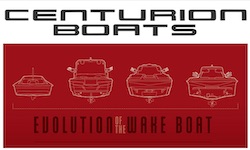 Merced, CA (January 28, 2020) - Centurion’s exclusive RAMFILL ballast is comprised of two sub-floor tooled-in tanks that fill with as much as 2650 pounds of water in as little as 90 seconds. That’s a minute and a half to deliver exactly the wakes you want, whether beginner or seasoned pro. Over a ton of weight for better waves and wakes in less than two minutes. This winter we created an AR mobile application for Apple devices (iPhone / iPad) that intends to visually show how RAMFILL works in an augmented reality environment. Essentially, the app provides you with X-Ray vision, showing how RAMFILL fills internally inside any Fi23 or Fi25 (although the app was built specifically for the Fi23 and Fi25 it can be used on any Centurion model, however, other models may not display exactly as intended).
Merced, CA (January 28, 2020) - Centurion’s exclusive RAMFILL ballast is comprised of two sub-floor tooled-in tanks that fill with as much as 2650 pounds of water in as little as 90 seconds. That’s a minute and a half to deliver exactly the wakes you want, whether beginner or seasoned pro. Over a ton of weight for better waves and wakes in less than two minutes. This winter we created an AR mobile application for Apple devices (iPhone / iPad) that intends to visually show how RAMFILL works in an augmented reality environment. Essentially, the app provides you with X-Ray vision, showing how RAMFILL fills internally inside any Fi23 or Fi25 (although the app was built specifically for the Fi23 and Fi25 it can be used on any Centurion model, however, other models may not display exactly as intended).Save and print the emblems below then follow the steps to use Centurion AR today! Chose the emblem that contrasts with your hull color, for instance, if you have a Fi model with a white hull, select the red emblem, or if you have a Fi model with a red hull, select the white emblem.


Centurion AR RAMFILL Detailed Instructions
Step One: Downloading the app
The app is available to download for free from the iOS App Store by searching “Centurion AR.”
Step Two: Device Compatibility
The app is only compatible with iPhones (6S or later) and iPads (2017 or later).
Step Four: Emblem Placement
One of two emblems must be used in conjunction with the app. The emblem can appear on a static cling, a sticker, a cut out, or another 1.5” x 3.5” format. You can print and cut out the emblem above to use with your own model.


The emblem should be placed on the STARBOARD SIDE of the swim platform (NOT the port side). The emblem must be carefully placed so that it lines up with the bottom edge of the swim platform face. It should NOT be tilted at an angle.


The emblem should NOT be placed anywhere else on the boat, including the angled faces of the swim platform.

The app will function the same with both the red and white emblems. The chosen emblem color should contrast with the hull color. For example, the white emblem should NOT be used on a white hull.


Step Five: Launching the App
If using the app for the first time, you will first be prompted to grant access to your device’s rear camera. You must allow this or else the app will not function.

Step Six: Device Orientation
With an iPhone, the app may be used in either portrait or landscape mode. The UI will automatically rotate (as long as Portrait Orientation Lock is Off). With an iPad, the app may only be used in portrait mode.
Step Seven: Starting the Experience
Each time the app is opened, it will prompt the user to point the camera at the emblem. Move your device so that it is within 6-12 INCHES of the emblem. You must point the camera DIRECTLY at the emblem. Move the camera closer if the emblem is not detected. Once the emblem is detected, the UI elements will disappear and the experience will immediately start.


Step Eight: During the Experience
Once the emblem has been detected, you don’t need to continue pointing your camera at the emblem. Step back, walk around or even into the boat. The app experience doesn’t require any user interaction; it will run on its own for approximately one minute then end. Make sure to walk SLOWLY around the boat so that the digital content stays in place relative to the physical boat. The boat hull (especially metal flake colors) may confuse the app because of its reflective nature. If the digital model becomes offset from the boat for any reason, simply point your camera at the emblem again so the app can “get its bearings” (this won’t interrupt or restart the experience).
Step Nine: Restarting the Experience
If you wish to restart the experience and the animations, you must FORCE CLOSE the app first and reopen it. On a device with a home button, double-click the home button and swipe upward to close the app. On newer iPhone and iPad models, swipe up from the bottom of the screen and pause while still pressing the screen. Then use a quick swipe upwards to close the app. Reopening the app will require you to point your camera at the emblem again.
Centurion AR in the Apple App Store: https://apps.apple.com/us/app/centur...ign-mpt=uo%3D2
Learn more about RAMFILL: https://centurionboats.com/?uncodeblock=ramfill
About Centurion Boats: Creating the World’s best waves, wakes and ride since 1976, Centurion is a towed water sports boat manufacturer built on innovation and commitment to excellence. As a Correct Craft Company, we are charged with “Making Lives Better”. We embody this phrase with the boats we build along with the lives we live on and off the water. Centurion Boats is the perfect ride every time. To learn more about Centurion Boats, visit www.centurionboats.com.
About Correct Craft: Celebrating 95 years of excellence in the marine industry, Correct Craft is a Florida-based company with global operations. Focused on “Making Life Better,” the Correct Craft family includes Nautique, Centurion, Supreme, Bass Cat, Yar-Craft, SeaArk, Parker, and Bryant boat companies, Pleasurecraft Marine Engine Group, Watershed Innovation and Aktion Parks. For more information please visit www.correctcraft.com.







